Tutorial Quick-Start, No Installs Required:
- On Github Fork Jekyll Now
- In your fork’s settings: Rename your Fork to username.github.io
- Give it a few minutes and open a page “https://username.github.io”
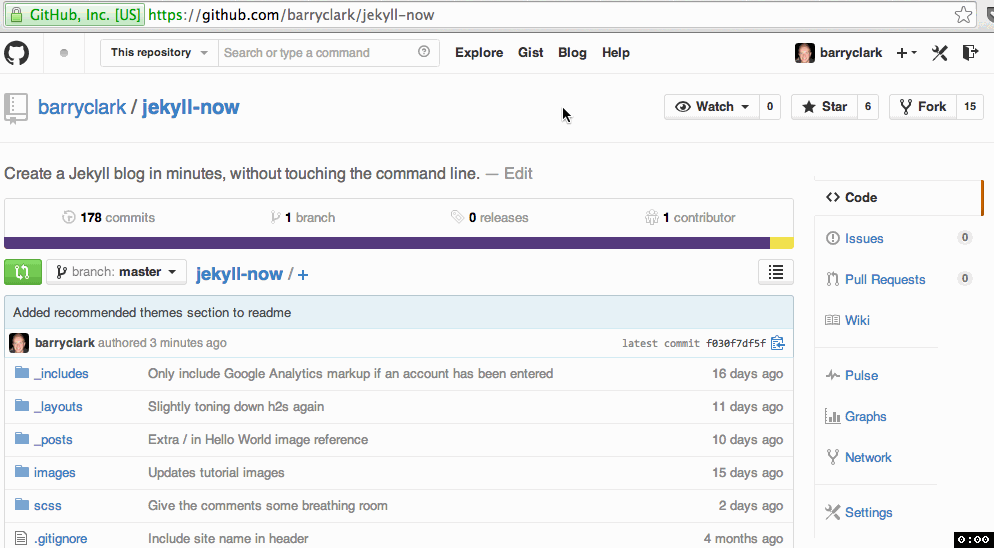
Clone your new Project
> git clone git@github.com:<your-id>/<your-id>.github.io.git